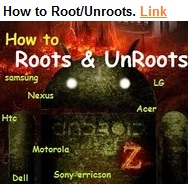Motorola Droid 3 Leaks Out In Tutorial Video
Rumors of the Droid 3 have been in the pipeline for some time and we’ve heard reported that the new device will feature a 4-inch qHD touchscreen display with a resolution of 960×540, front-facing camera, an 8MP camera around the back power by 1GHz dual-core TI OMAP 4430 processor. But it’s looking awfully close to release now that a fresh set of leaked onto YouTube via German site PhonePads is fueling speculation that Motorola’s Droid 3 smartphone could be nearing its release.
Lets take a look at the allegedly leaked videos have surfaced that show the Droid 3 in action. That’s all we can glean from the leaked videos–buttons, ports, cameras, but neither a verified interface for the Android OS nor any mention of the phone’s underlying power.
Join Us At FaceBook