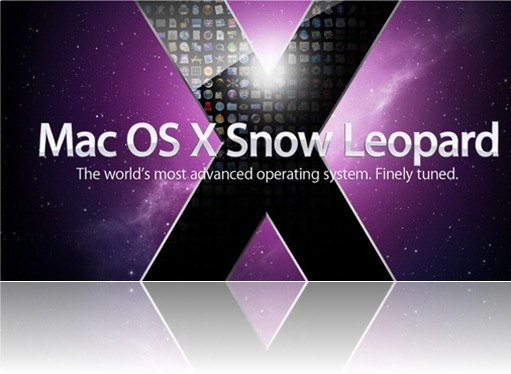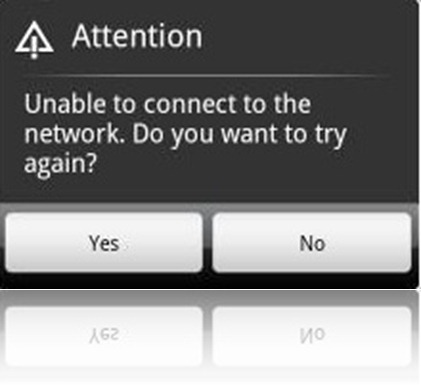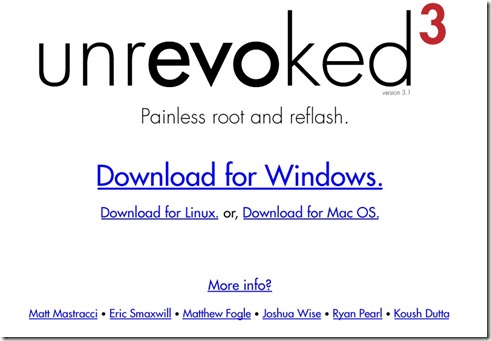Android and iPhone News: iphodroid 1 Shot for Windows is Coming Soon
From previous post , we know that Sergio Mcfly has create and release a new application, iphodroid 1 shot R3 (Mac Version) use for setup Android OS 2.2 on iPhone 3G/2G. As we know, this free android application, iphodroid 1 shot R3 give you the easiest way to turn your iPhone 3G/2G running on Android environment.
Today, Sergio Mcfly also bring a good news for iPhone user where iphodroid now coming to Windows. Yes, you can setup your iPhone 3G/2G running Android by using either by MAC or windows soon.
According to Sergio Mcfly:
“
“
By using iphodroid application, you can setup dual boot OS on your iPhone ( iOS and Android) together with Wifi connection function. Yes, now we have iphone that able run Android OS. So When we can get Android Phone that running on iPhone iOS? Is it possible? Have any developer made interest on it?
I am stil not try on this iphodroid application. So for more info about iphodroid , visit to official link: iphodroid.com